In this era of social media, it is hard to stay focused. To keep yourself in check, you should know how to reduce these phone prompts without switching them off. Here are 10 tips on how to change the settings of your smartphone to reduce distraction.
Turning off notifications of all apps that are not extremely important
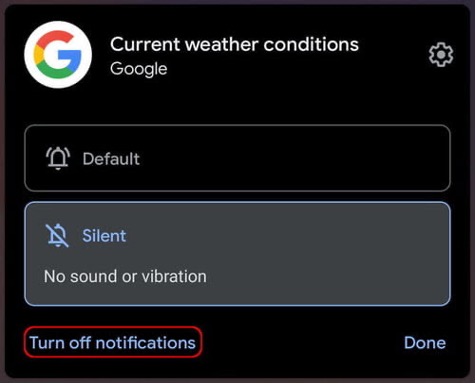
... Show more
If you’re using Android, swipe down from the top of your screen to reveal your phone’s notification settings. Then press and hold the notification shade. At the bottom left, under the notifications, you can quickly turn off all your notifications.
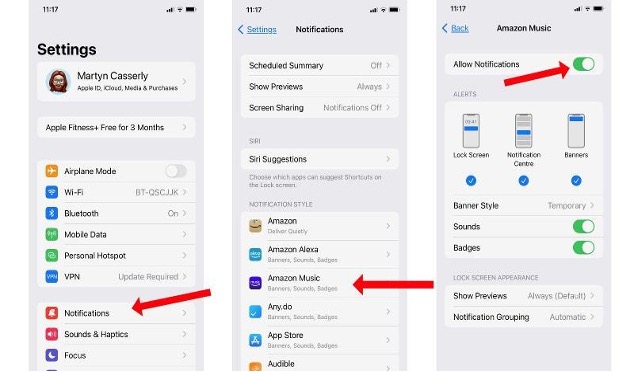
If you’re using an iphone, go to settings and open notifications. Then scroll down to select all the apps you want to disable notifications for and swipe the “allow notification” button.
![]() Sleep mode with all notifications off, use focus mode while doing a task
Sleep mode with all notifications off, use focus mode while doing a task
Start by going to your settings app, then click on focus. As you can see in the picture below, there are different options, including personal, sleep, do not disturb and work, which you can use for your focus.
If you don’t want to use any of the listed options, you can click the + icon on the top right to customize your activities.
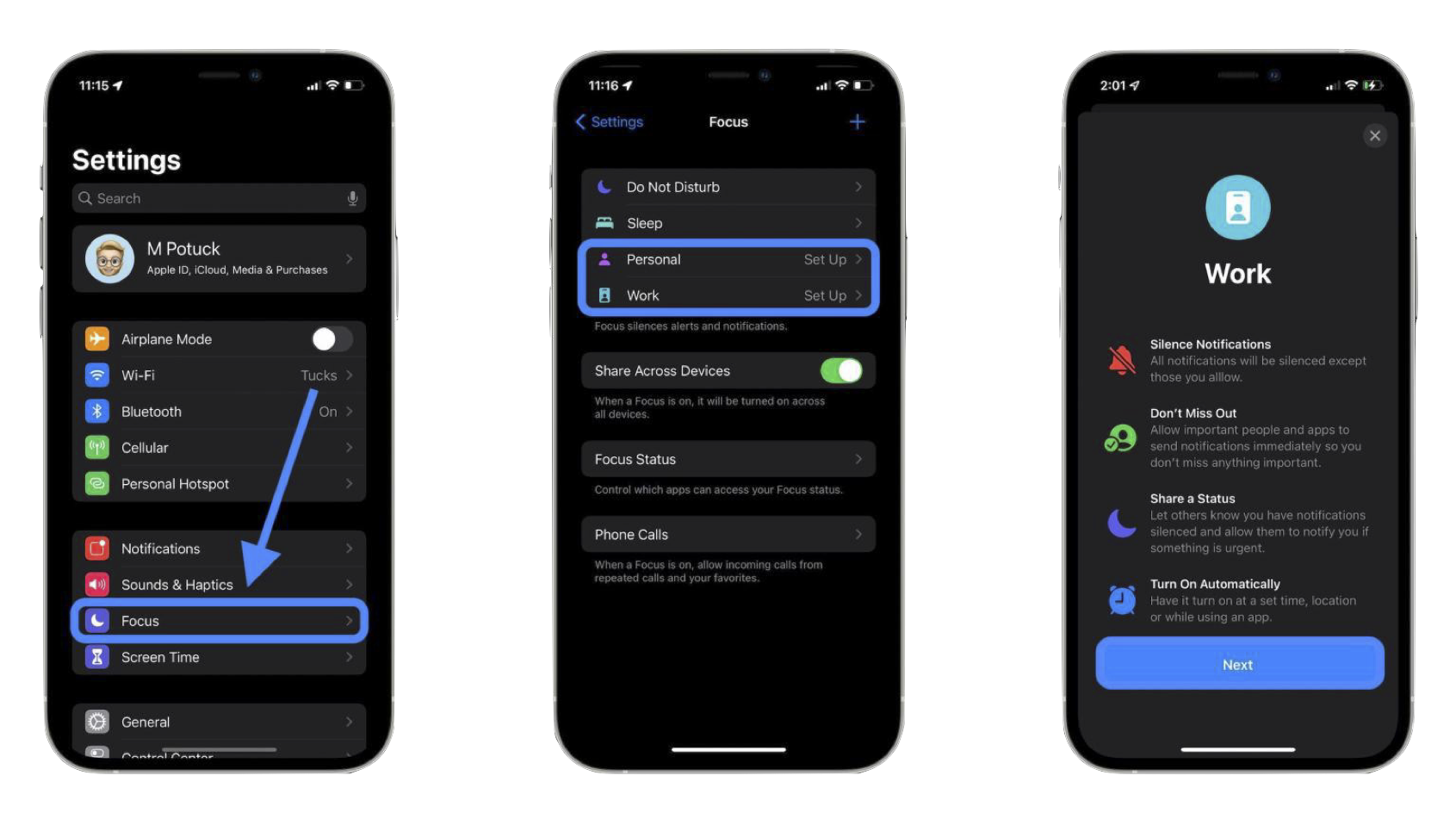
Use delayed notification
For the apps that are your main sources of distractions, you can go to your phone settings, then to notifications. Disallow notifications, banners, and lockscreen notifications.
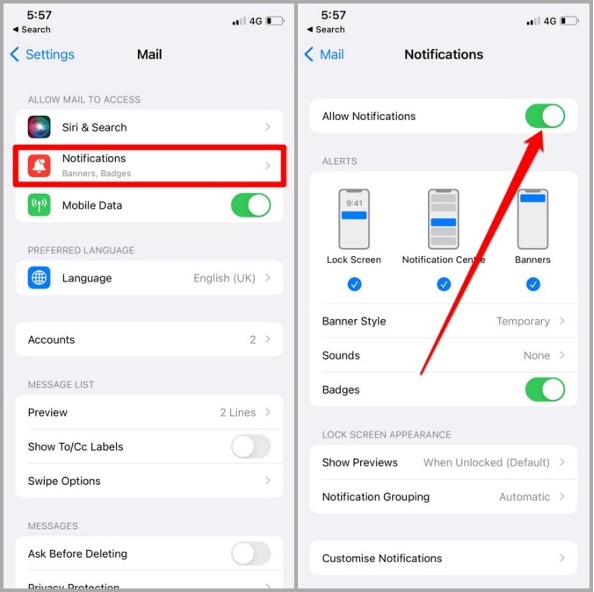
Disallow notification of apps
This is done the same way as the delayed notification. Simply locate the apps and go to the settings, then disallow notifications by toggling the button as seen below.
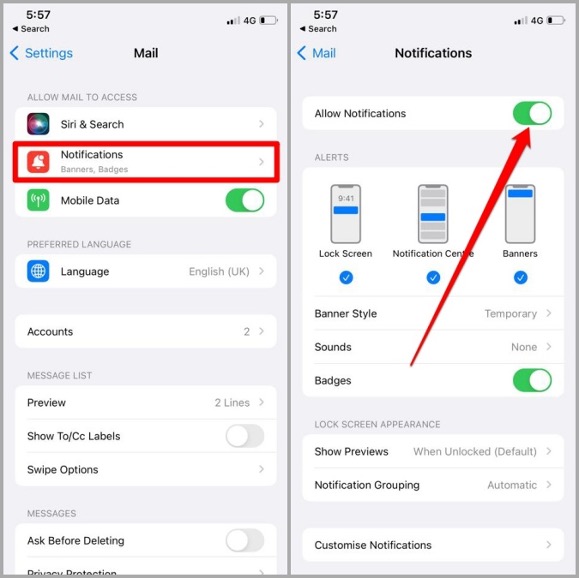
Disallow sounds
For an iphone, just go to sounds and turn off the sound toggle. If you use an android, press the volume key until the sounds are completely off.

Disallow badges
When you go to settings, click on notifications. Then look for messages and tap on it. You will see a toggle next to badges, tap it and your badges will be disallowed.
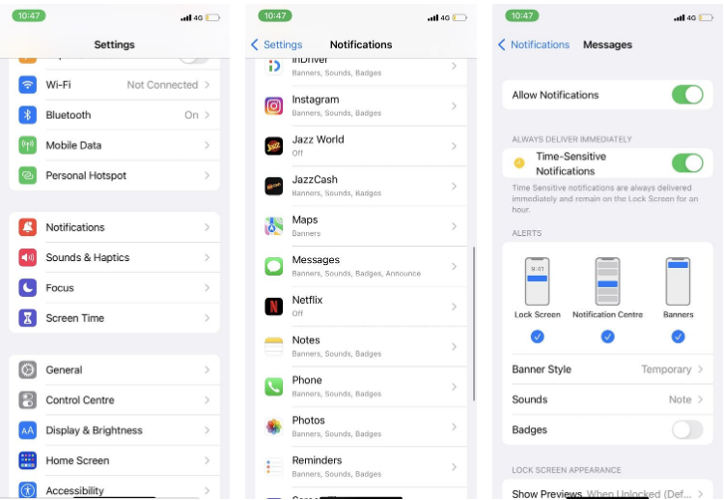
Remove colors, screen on gray scale
Go to settings and click on accessibility. Look for display and size and locate color filters. When you turn on the toggle, your phone will lose all color.
If you are on android, go to settings, find the display settings, then turn off the adaptive brightness. This will allow you to discolor the screen.
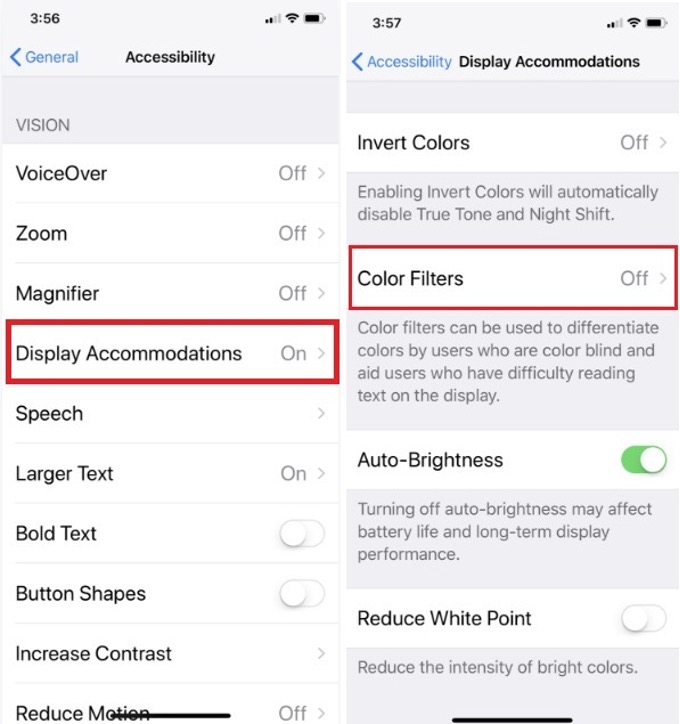
Screentime to reduce time spent on certain apps
On your settings, go to screen time. Then locate app limits and add limits for the concerned apps.
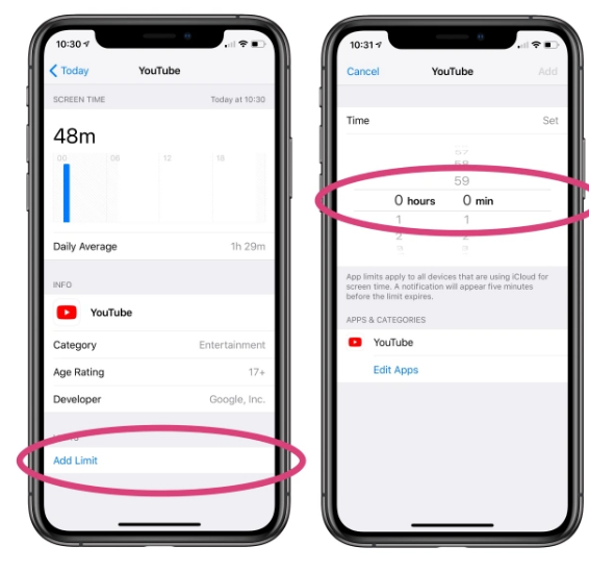
Putting your phone on airplane mode
With this, you will not be connected to any network. So only use it when you need 100% concentration. Simply swipe down the top of your screen and click on the plane icon.
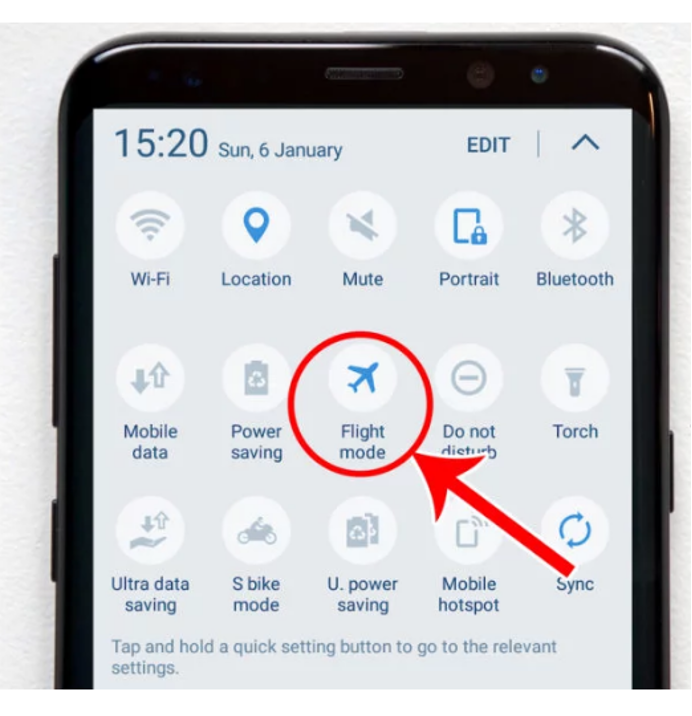
Freezing apps that are distractive
Locate the freezer app from your phone’s menu. Drag the disturbing apps into the freezer icon (one by one) and they will not be active until you drag them out again.

... Show less
– Use pre-commitment. Store your phone in a kSafe. Use a program to disconnect your laptop from the internet for as long as you need focus.
– Reduce distraction by turning all notification off on you phone
– Take time off rom all your devices at least for a week a year
– Dedicate time for ‘mind-wandering’ : when you let your mind drift awry from your immediate surroundings
– Cherish your sleep: don’t look at screens in the hour before you go to bed. Try to get the right amount of sleep that you need, e.g. 8 hours per night.